Content of Coding Training
The content of coding training will vary according to the age and background of the person. We can summarize the most used methods and topics in coding courses as follows.
In this way, you can have an idea about which trainings you or your child are more suitable for in coding.
Problem solving
It is an introductory topic and extremely important. Because studies have shown that children who lack problem-solving skills can be unhappy and even depressed.
Developing children's problem-solving abilities will not only make them happier and more successful in life, but also increase their mental development.
Algorithm and Flowchart
Algorithms are sketches that show step by step how to write a program and can consist of text and figures .
Algorithms become significant shapes created using the flowchart ( flowchart ) is called.
Within the framework of coding education, the solution of daily events or mathematical problems is planned and turned into an algorithm or flow diagram.
Code.org Website
code.org is a website that offers coding lessons for everyone from the age of 4.
There are many courses according to age groups on the site and in these courses, the person is asked to solve problems by thinking logically and analytically.
In particular, work using code blocks is quite similar to actual programming. This method is extremely effective for understanding structures such as logical expressions and loops in programming languages.
Student and teacher accounts can be opened, teacher can define classes and follow the work of registered students . It can also print certificates for students who complete studies.
Among the supporters of the Code.org site are world giants such as facebook, microsoft and google.
Coding with Scratch
It is an editor where you can manage ready-made or self-prepared objects using code blocks. You can create animations, games, interactive applications, etc. using Sctratch.
You can register at https://scratch.mit.edu/ . You can then work using the online or offline editor.
While working on the site, that is, online, code blocks can be in Turkish, but the Turkish language is not yet available in the offline editor.
You can review applications made by others, see their code, and publish your own work.
Programming with Scratch is definitely a method that should not be underestimated. Because, thanks to the programs we prepared with this editor, we can manage programmable electronic circuit boards, so we can program robots and different devices.
Advanced training teaches how to program Arduino boards using Scratch.
By the way, there are other applications like Scratch. The most well-known of these is the mBlock application and is used in a similar way.
Arduino Tutorial
It is a more advanced education than others. Some schools have workshops.
What is Arduino? Arduino is a programmable electronic board. You can review it in detail at www.Arduino.cc .
There are many types of Arduino boards, the preferred one in trainings is Arduino Uno.
There are various input and output units on the Arduino board, so it can communicate with many sensors and other electronic elements.
How to program Arduino? Text-based programming languages such as C / C++ can be used to program Arduino , as well as block-based languages such as Sctatch and mBlock.
Subject Pictures:
Flowchart example:
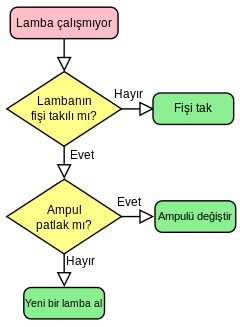
An example from Code.org:

Scratch Editor:
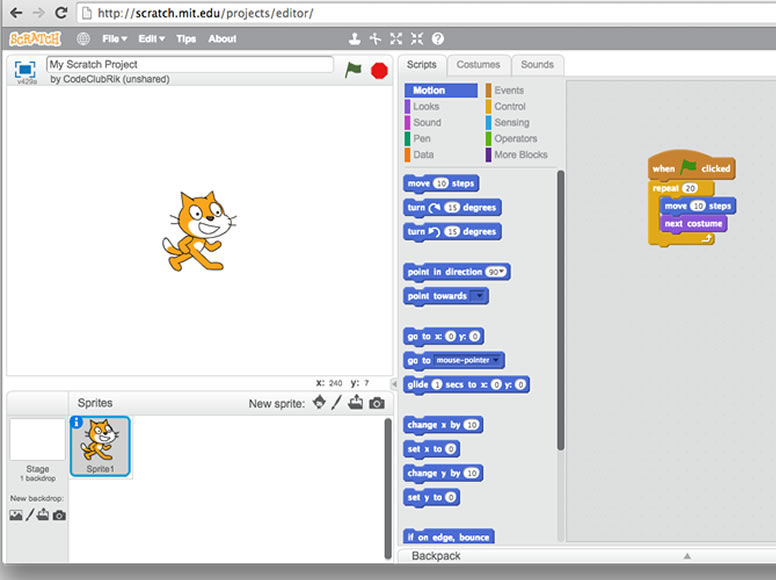
Arduino Uno Board:
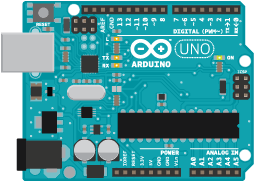
coding lessons for kids, what to learn in coding lesson, what coding lesson includes, how to code with scratch, what is arduino, how to do arduino programming, arduino trainings
EXERCISES
There are no examples related to this subject.
Read 2229 times.