Using Margin, Padding and Border
Especially when designing without tables using divs, box properties should be adjusted very well.
A common mistake is to simply add the width properties when calculating the total width of the boxes placed next to each other.
It is very important to understand that the width property is the width of the writable area inside a tag. Width does not include borders and space occupied by inner and outer spaces.
For example, we should calculate the total width that a box will occupy on the screen as follows:
Total width = width + margin (left and right ) + padding (left and right) + border (left and right)
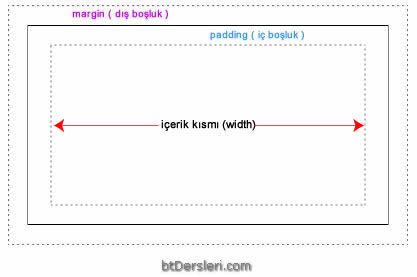
margin
It is the outer space around the box. That is, it sets the space to be left between the objects around the box and the box's border.
When we use it in the form, 3px space is left from all directions. If we just want to set space from the bottom, top, left or right, we can use it as follows:
margin-top
margin-right (right margin)
margin-bottom
margin-left (left margin)
padding
It is the inside space of the box and determines how far the objects inside the box are from the border.
The same amount of internal space is left from all directions. If we just want to set space from the bottom, top, left or right, we can use it as follows:
padding-top (top margin)
padding -right (right margin)
padding -bottom (bottom margin)
padding -left (left margin)
border
Used to determine the thickness, style, and color of borders.
The thickness, style and color of all borders can be specified in one line, using something like :
border: 2px dotted #022163;
To style the right, left, top, and bottom borders differently:
border-top-style
border-right-style
border-bottom-style
border-left-style
To change the color of all borders:
border-top-color
border-right-color
border-bottom-color
border-left-color
To make the thickness of all borders different:
border-top-color
border-right-color
border-bottom-color
border-left-color
features are used.
The following is used to set the style, thickness and color of any of the borders at once:
border-top: 1px solid #ccc;
As you know, when a border is given to a table, two lines are formed, inside and outside. If we want to prevent this and want the table and cell borders to consist of a single line, we can use the following css expression:
border-collapse:collapse;
Example: How many px does a box with the following properties occupy in total?
Margin-Left: 0px;
Margin-Right: 5px;
Padding: 8px; Border:1px;
Width: 250px;
Total Width: 250 + 8 + 8 + 5 + 0 + 1 + 1 = 273px
Example : If the box whose properties are given below should occupy a total area of 400px, what should be the maximum width of the content?
Margin-Left: 10px;
Margin-Right: 5px;
Padding: 7px;
Border: 0px;
Width: ?
Width = 400 – ( 10 + 5 + 7 + 7 + 0 + 0 ) = 400 – 29 = 371px
where the boxes take up the total width, design without css table, calculation of margin padding, calculation of width, css box model, placing divs
EXERCISES
|
Page Example and Codes Made with Div
|
Try It
|
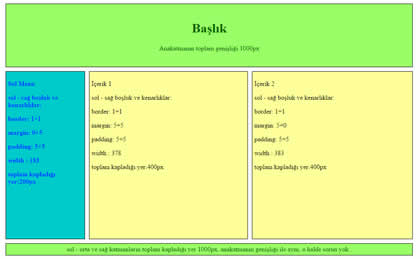
By clicking on the Try It button, you can access the codes for example and see the result by making changes.
Read 2041 times.